What does "wrapping text to 80 columns" mean?
07 Dec 2017 editors · programmingWhen you write a line of text that is really long, you can do two things. You can enter a “linebreak” or a “newline” after every few characters. Or you can not do that and let the line be as long as it needs to be.
“Wrapping text at 80 columns” implies that you have configured your editor to insert a “newline” after you have typed 80 characters on a particular line. The cursor moves to the next line.
Sample unwrapped text: Unwrapped text
Sample wrapped text: Wrapped text
The difference between these two formats might not be obvious to some at first glance. The unwrapped sample will look different on different screens. If your screen is really wide, you will be stuck with each line having about 20 words. If your screen is really small (like a phone screen) then you will have a flowing passage of text.
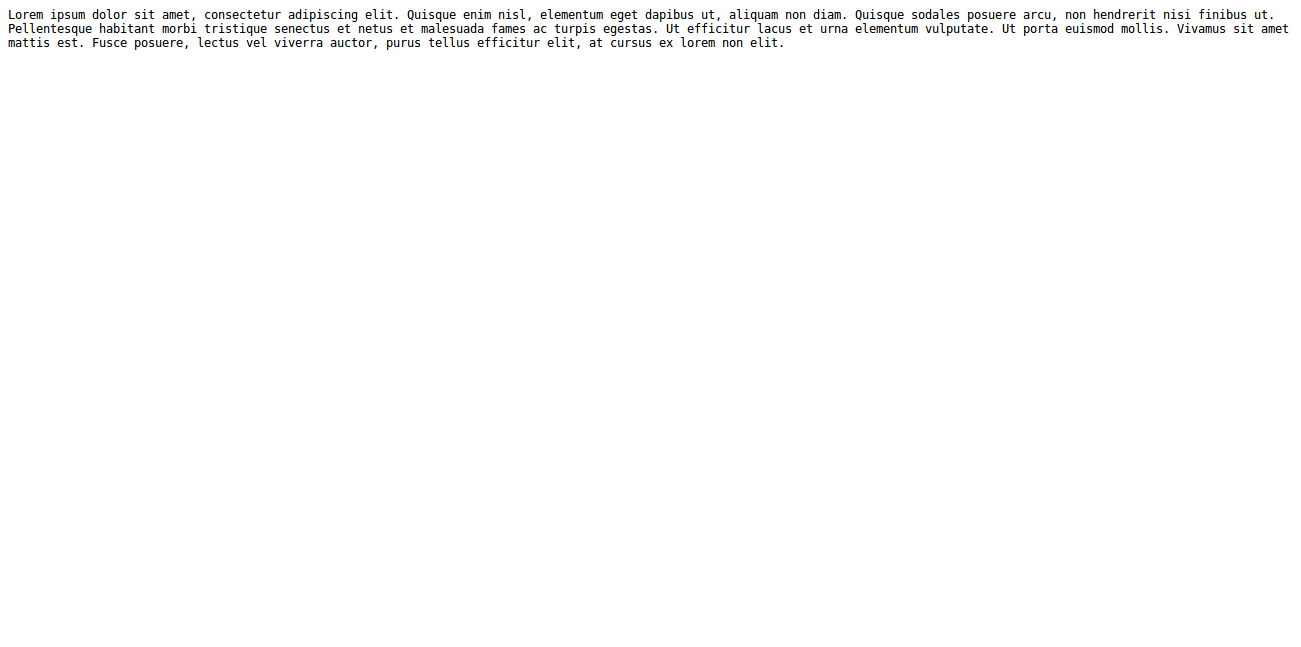 Unwrapped text on a 16 inch PC Screen
Unwrapped text on a 16 inch PC Screen
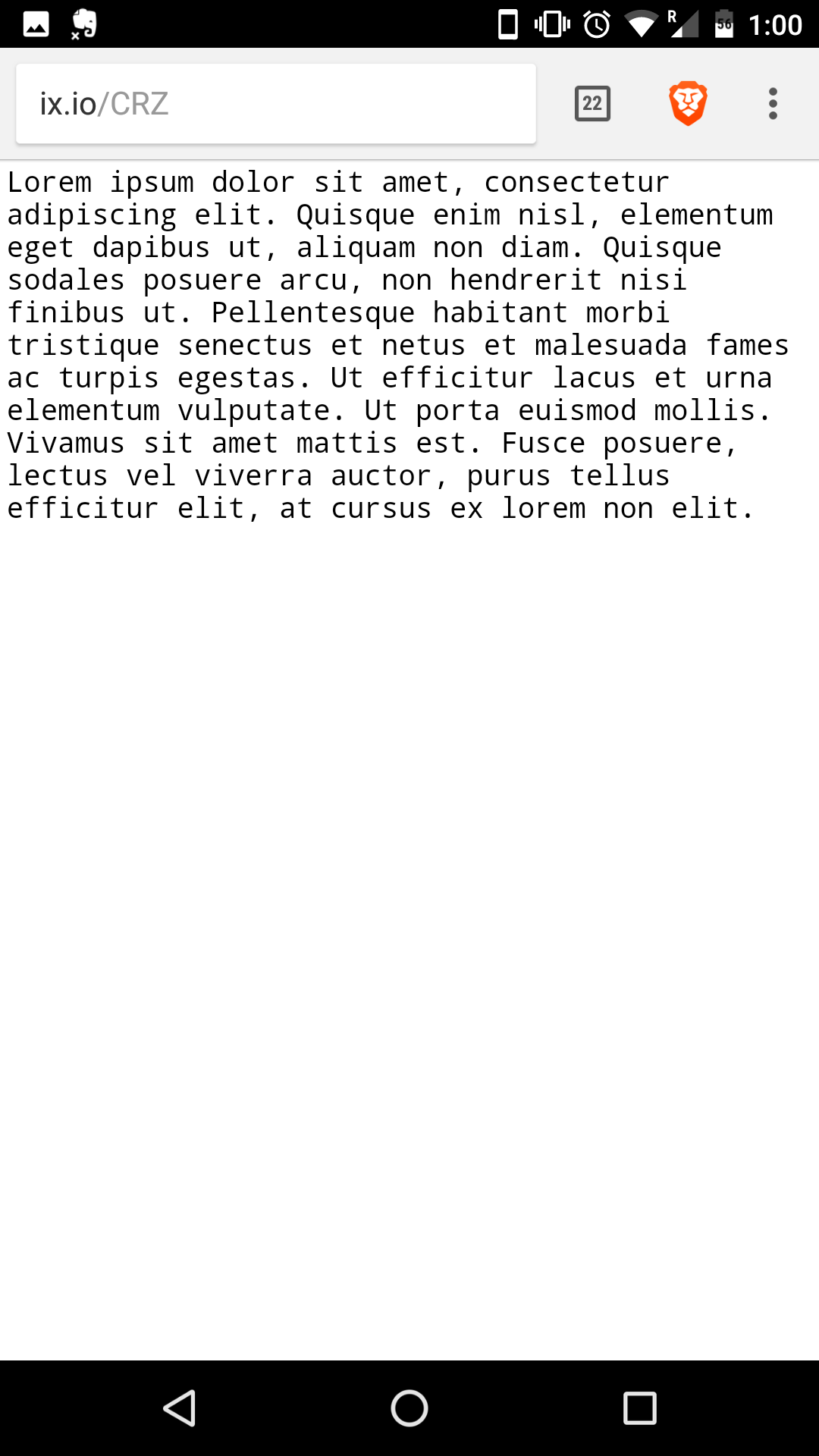 Unwrapped text on a 16:9 phone in portrait mode
Unwrapped text on a 16:9 phone in portrait mode
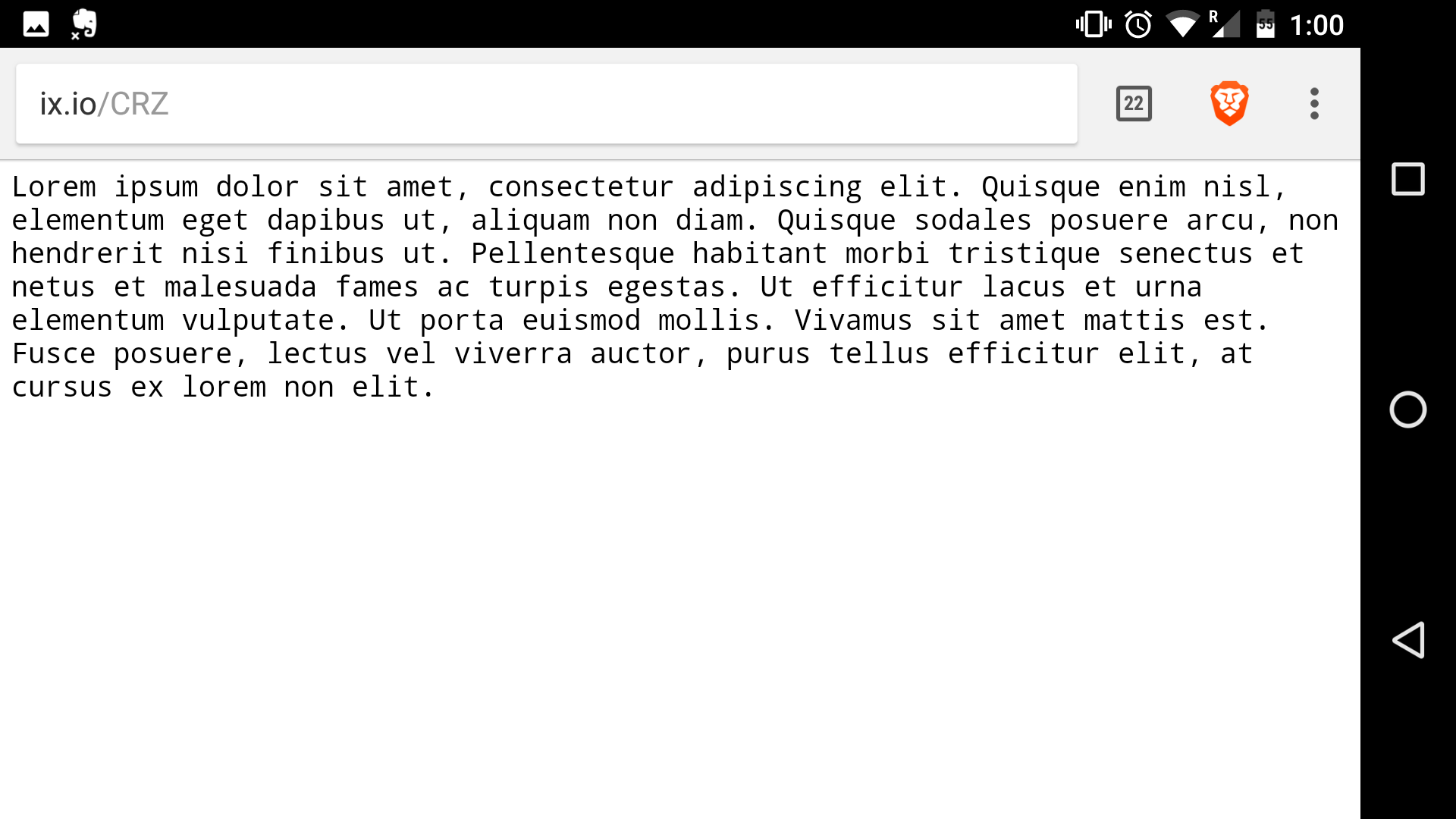 Unwrapped text on a 16:9 phone in landscape mode
Unwrapped text on a 16:9 phone in landscape mode
The wrapped sample will look good on all computer screens because 80 characters is some sort of a lower threshold (Yes, there’s a reason that 70-80 is the preferred line length). I am not sure where this threshold comes from, but I don’t think the reason matters. Although, you should be aware that wrapped text doesn’t look like a flowing paragraph on phone screens. The newlines in between will cause some quirks. But these don’t matter because no one is reviewing C Code on Phone screens (except some Git maintainers on a holiday)
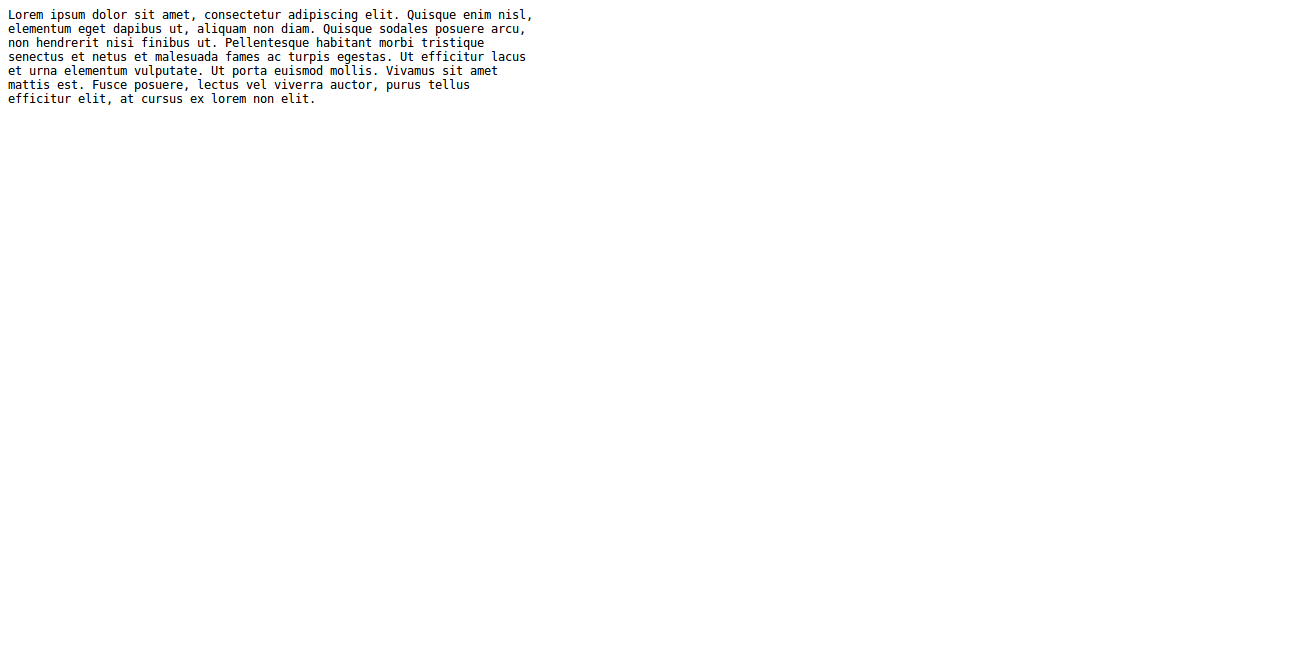 Wrapped text on a 16 inch PC Screen
Wrapped text on a 16 inch PC Screen
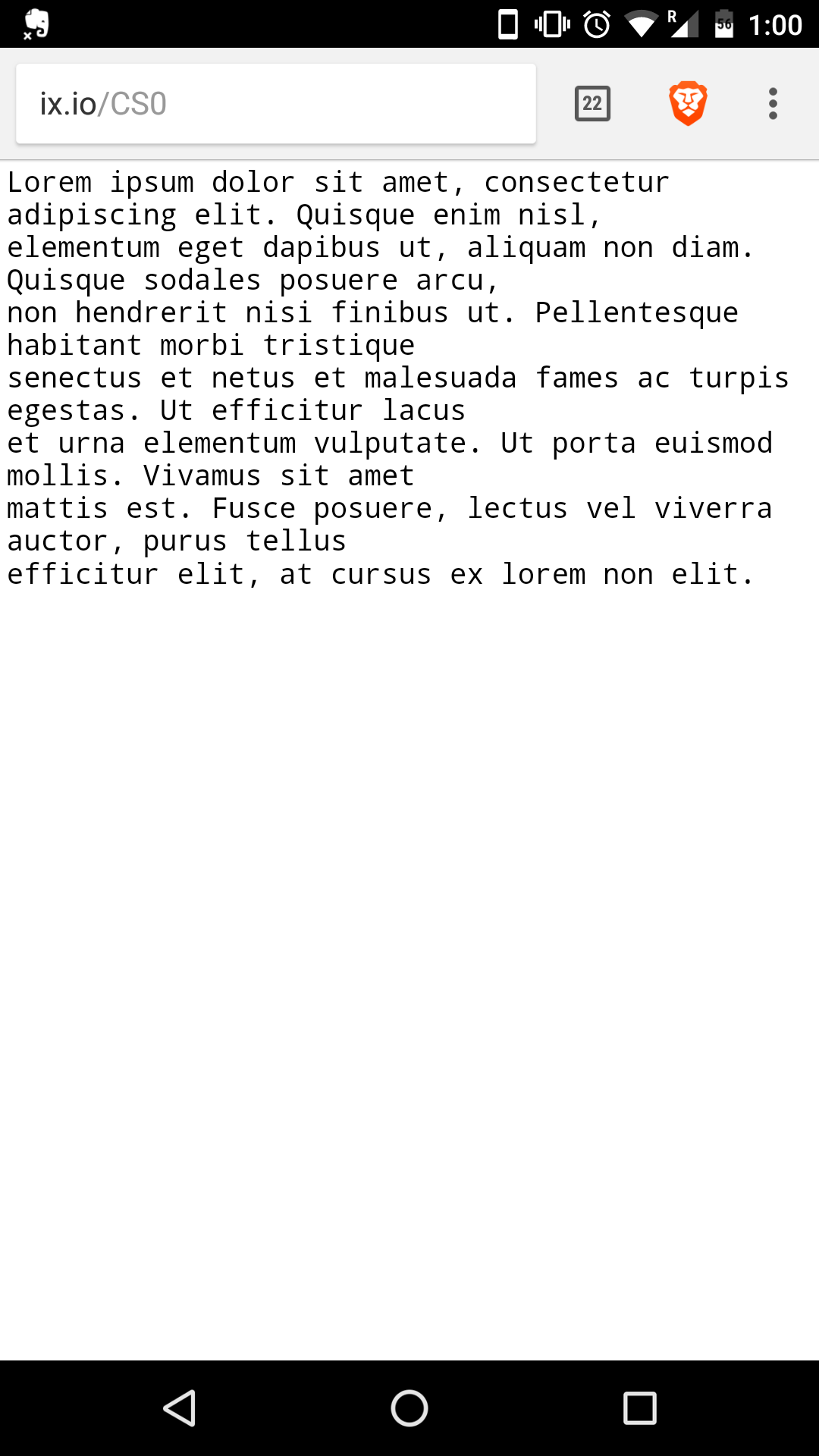 Wrapped text on a 16:9 phone in Portrait mode
Wrapped text on a 16:9 phone in Portrait mode
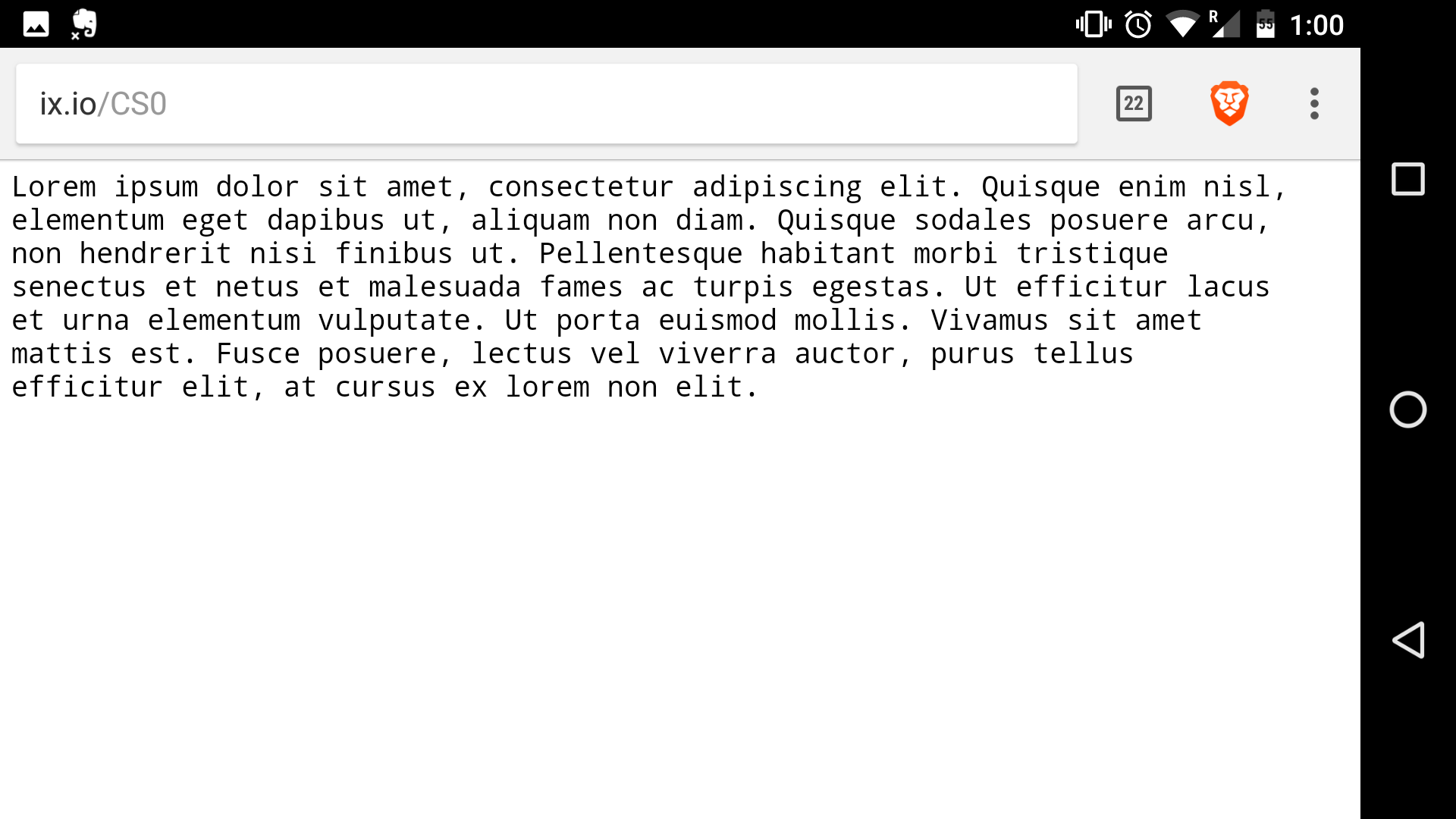 Wrapped text on a 16:9 phone in Landcape mode
Wrapped text on a 16:9 phone in Landcape mode
Note that in the wrapped text, no matter what screen size you see this on, the newlines occur exactly at the same place. Larger the screen, the more whitespace you see on the right of the text and below the text.
Whereas on the unwrapped text, the newline could be anywhere depending on your screen size (it’s not technically a newline as the text doesnt have any newlines, it’s just a linebreak that’s inserted by the software rendering the text). Also, the larger the screen, the more whitespace below the text. There will be no whitespace on the left or right of the text because the text will expand to accomodate it.
Some other weird stuff: Vim has a mode which can wrap text for you while writing but still not enter a newline to actually make it wrapped text. I don’t know about this mode and don’t use it. You shouldn’t use it either unless your use-case calls for it.
Note: I had to explain what wrapping text meant to people on GitHub, and I couldn’t find anything on the internet for it. The Kharagpur Winter of Code 2017 started on 1st December. Since then, I have been getting patches from people who are extremely new to GitHub, Open Source, Programming, Computers etc. Often, while explaining concepts to them in GitHub review comments, I realised that many of the terms that I take for granted are murkily defined. It’s also hard to find “what” they are online, which increases the information assymetry and ends up wasting the time of everyone involved. That’s the reason, I wrote this post.