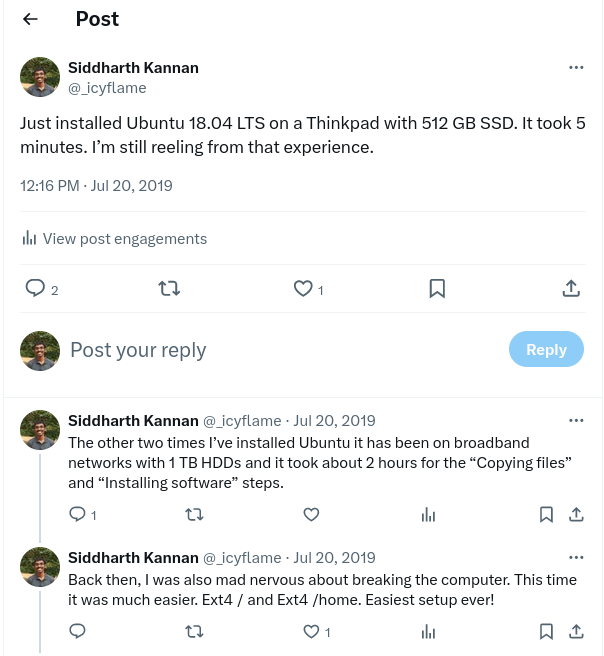Setting up Ubuntu 18.04 LTS on a Thinkpad
27 Jul 2019 installation · setup · ubuntuIt’s been a while since I have setup a brand new computer. I did set up a Mac when I started working in September last year, but that was more of a step-by-step thing where I just started with my existing dotfiles and picked up stuff along the way from people around me who had been working for a much longer time and knew of so many great Vim extensions and tools that I had previously never heard of. Prezto was one of them!
I was going to install Ubuntu 18.04 LTS on an IBM Thinkpad L390. It was released around December last year (or earlier this year?) and sounded like a really good handy laptop for travelling, particularly. I bought it with a mid-range RAM config of 16GB and a 512 GB SSD. For comparison, my current personal machine was a Dell Inspiron from 2015 with a 1TB HDD and 8 GB of RAM; so this was a pretty significant upgrade.
TL; DR Installing Ubuntu took about 5 minutes flat. I am not even
kidding; I never realized that copying files and cleaning up the disk is one of
the slowest steps in an install and is a complete bottleneck! Also, the
partition setup was much simpler for me this time. 80 GB Windows 10, 80 GB root
/ and the rest for /home. That’s it. I decided to keep it extremely simple.
Deciding to keep Windows 10 was a pretty big decision, and I definitely took the safer option. I was particularly worried about warranty issues if I nuked Windows because I am convinced that any service center would only have trouble-shooting software for Windows. In fact, every time I have taken the Dell in for a repair, I always boot them into Windows and leave them in there. So, even though I was looking forward to nuking Windows and having a pure Ubuntu single-boot machine, I decided to continue with Dual Boot. My concern of Windows being at the top of the Grub screen had gone away since my last install of Ubuntu and subsequent discovery that you can actually control the order in which the operating systems show up on the Grub screen!
Once the installation was done, I set about getting all the software that I considered essential. The last time I did this with the Macbook, I didn’t keep track of what commands I was running and this was a mistake. So, this time, I took copius notes.
I also added this gist to my dotfiles, just in case I ever have to setup an Ubuntu computer from
scratch again. (One of the steps I was fumbling at was linking the .z* inside $ZDOTDIR. I hadn’t
linked these files and didn’t realize that prezto won’t work without them!)
I have been using this Thinkpad for about 2 weeks now, and everything has been going well so far. WiFi, sound, the touch pad, brightness and volume controls everything seem to be working fine. I haven’t run into severe Ubuntu-Thinkpad compatibility issues yet. And hopefully, I won’t run into them far into the future!