Generating Git Punchcard plot from the terminal
22 Jun 2017 git · marathons · open-source · punchcardAround 6 pm today, I found guanqun/git-punchcard-plot.
At 10:45 pm, approximately 4 hours later (of which I spent rather less time writing stuff, I opened PR #7.
Once I cloned the repository, I realised that you need to put the
git-punchcard python script in your PATH for it to start working as git
punchcard. I didn’t need any of that, I did really want to see a punchcard
though. So, I put it there, (Note 1: Take path from the CLI if provided!)
When I generated the punchcard for a repository, it looked like this:
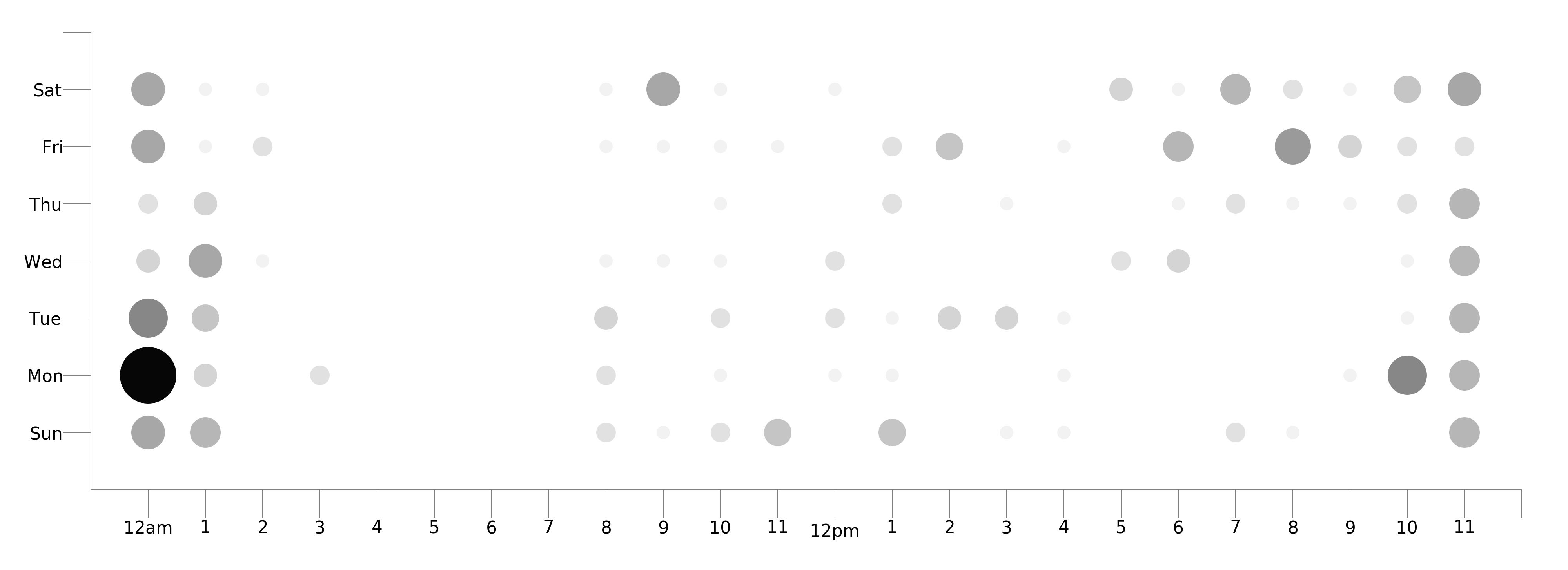
It looked okay. The opacity was a problem. I might have made fewer commits during those times (this is the punchcard of my blog repository generated using this utility). So, I also wanted to fix that so that the opacity of all the circles will be 1 and the circles will all be black.
Implementing these two was rather easy. (I delved into one Cairo function and
searched and found os.getcwd() and os.chdir()) Now the punchcard looked more
like the one on GitHub, and pretty good:
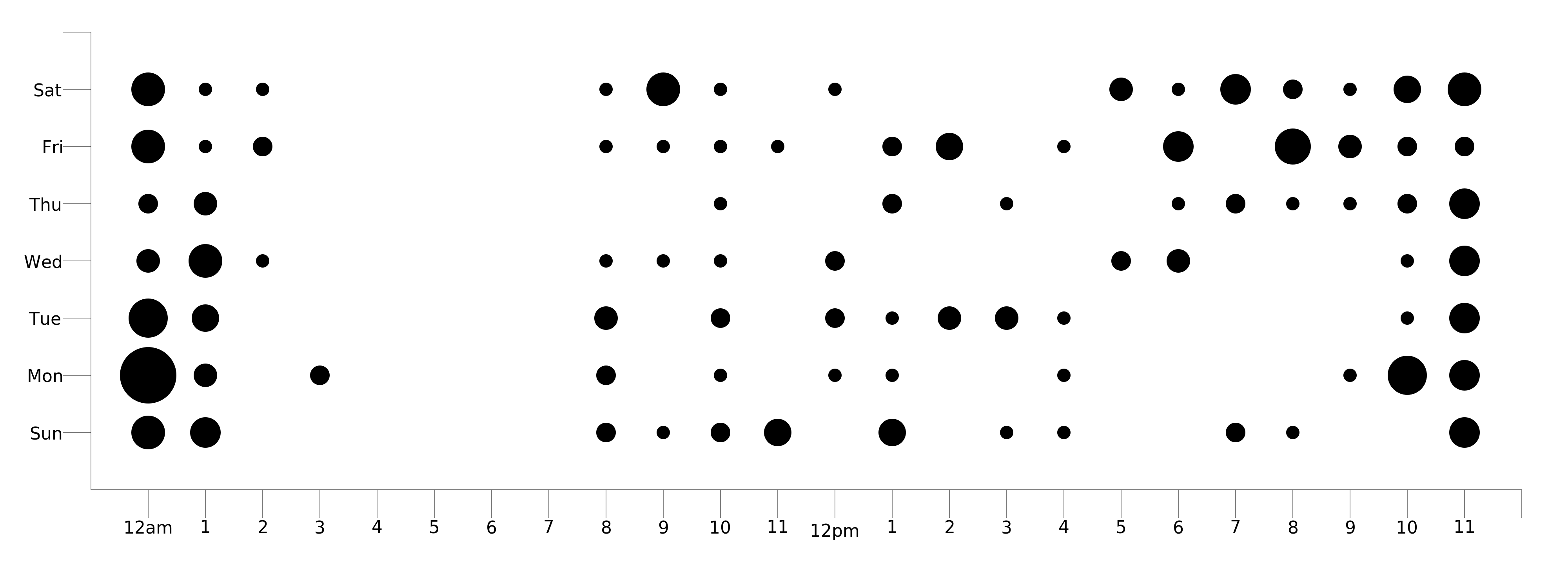
I was about to open a PR to the repo, when I came across Issue #5: Timezones. It put forth a rather interesting problem. You have collaborators working from different time zones and you would like to figure out when they work, so you can plan upgrades and also schedule meetings without asking them when they work. (decidedly more cumbersome, but why not?)
This was the part that ate up the most of my time. Understanding the internals
of the myriad utilities that Python has to work with Timestamps. There isn’t
just one module does everything. Oh no, that would be too easy. Instead, there
are atleast 4 modules: datetime, time, email.utils, calendar. Each of
them has a few functions and they all seem to seemlessly interop with each
other. It’s rather confusing and I was finally able to understand what functions
to use after considerable amount of moving around the documentation pages of all
these functions and an open Python shell. The code I wanted was:
formatdate(mktime_tz(parsedate_tz(RFC_TIME_STR)) + FINAL_OFFSET)
# -> This would give me a RFC 2882 compatible string
One final thing I added in because almost as soon as I had done all this, I realised that the punchcard was for the whole project lifetime which could be years in a lot of cases. I needed some way to limit the period from which the punchcard was being built. One look at git-log’s commit limiting documentation made it obvious to me that tunnelling options to git would be the most flexible option to go forward.
The list of options that git-log supports is rather extensive!.
That was the path I took to get the following punchcard of my 100 Days of Writing project on this blog:
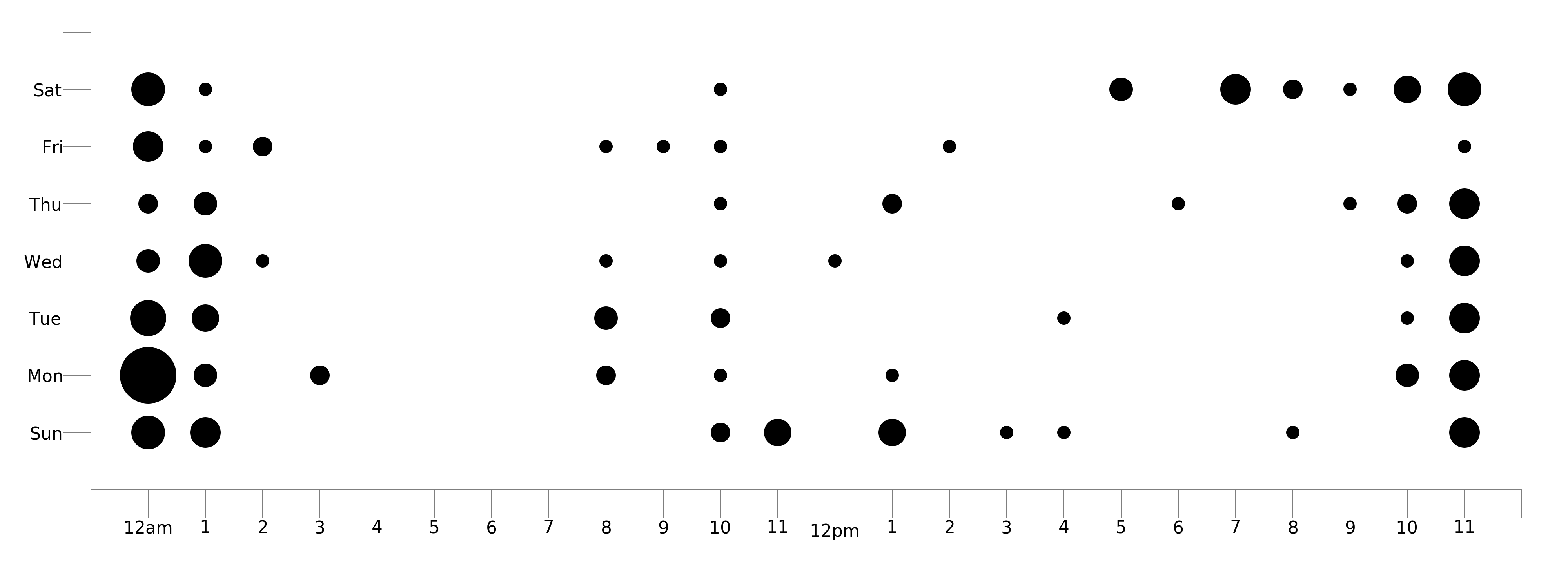
Anyway, the open PR is now on Github at #7. If you have the time, download the script on that branch and make some punchcards for repositories that you work on or others work on. Maybe you will discover something interesting about your colleagues.