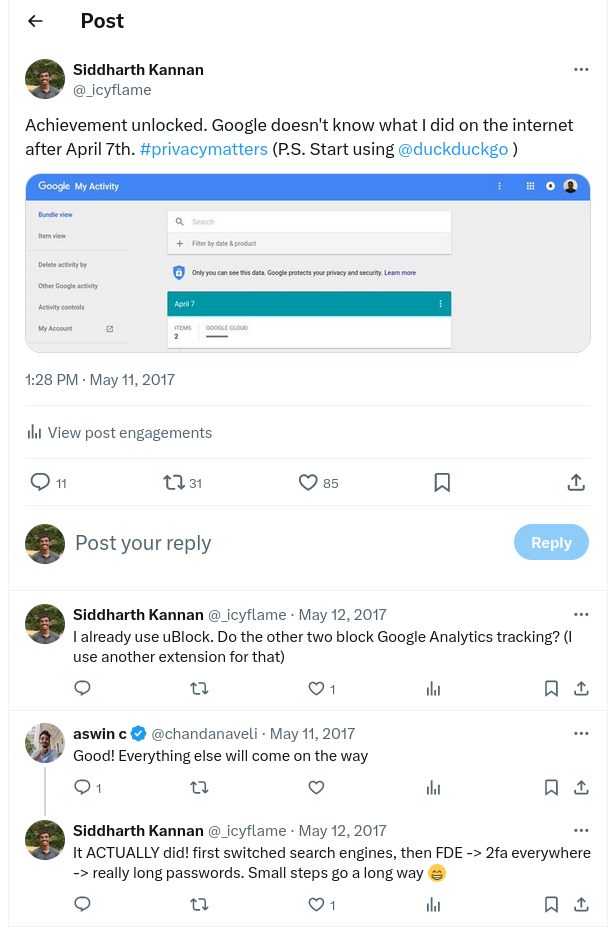Day 82 - A tweet that blew up
10 May 2017 100daysofwriting · privacy · twitterI tweeted something that quickly became my most liked and retweeted tweet.
Surprisingly, I went to the myactivity page because of a button on the DDG search results page that pointed me to a DDG article about privacy measures to take on PCs and Android phones.
As someone quickly pointed out, I didn’t have Google Analytics or other analytics JavaScript running on the client side blocked. I used to use Ghostery for this. They gave a list of the tracking services which are installed on the sites you visit.
An earlier version used to show a list of the trackers and it wouldn’t go away immediately. I don’t think they even had the functionality to block scripts at the very beginning. I didn’t try to remove that list, I admit. I simply uninstalled the extension.
The list of trackers would appear on the bottom right corner, and would be there for the first few seconds of visiting each and every page.
I installed the latest version of Ghostery’s chrome extension and the list has
been replaced by a much less visible and less irritating “number” that they show
in the bottom right corner of every page after loading the page. Selecting the
“Block All” option (which honestly looked like the easiest thing to click on the
extension configuration page) blocks all scripts. I can see the scripts
complaining in the console.log or Chrome itself notifying the console that
scripts were blocked.
There were also some more interesting conversations on the tweet. I have to cover them in the next post. have to xD.
POST #82 is OVER